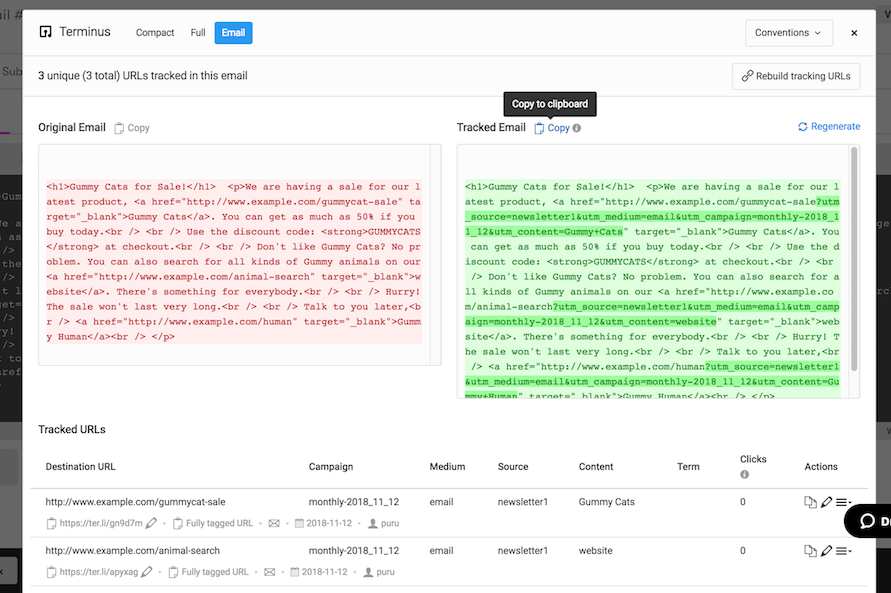Step 1. Just click on the Terminus logo in the browser toolbar

Step 2. Current website URL will be automatically populated in the URL field. Build your URLs as you normally would.
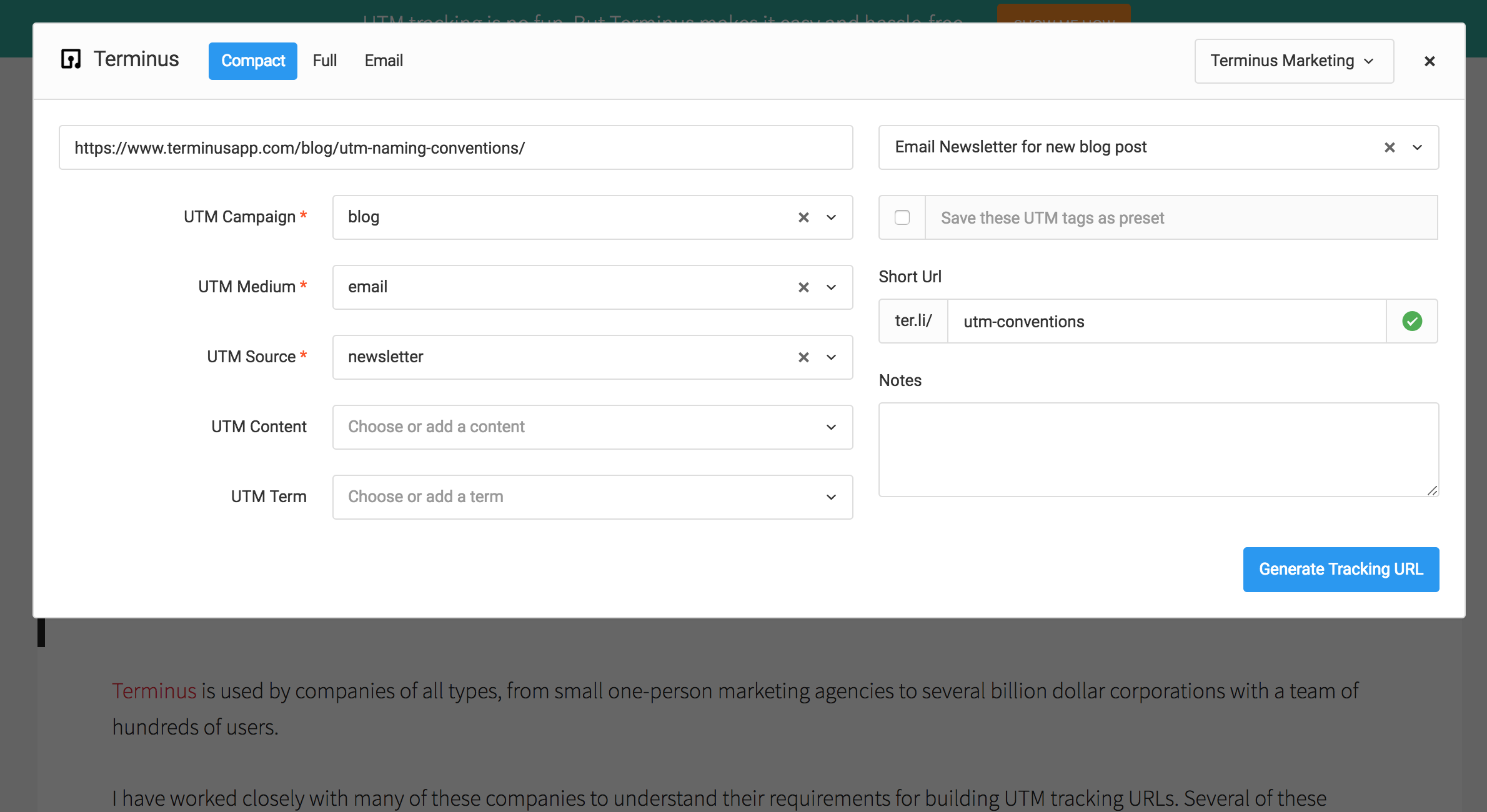
Step 1. Right click on any URL and track in Terminus
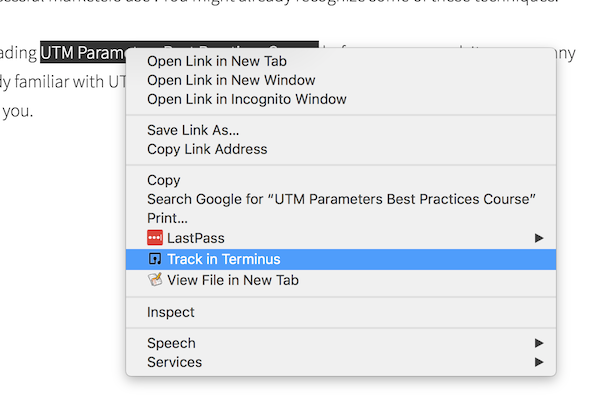
Step 2. Build your UTM URLs as you normally would.
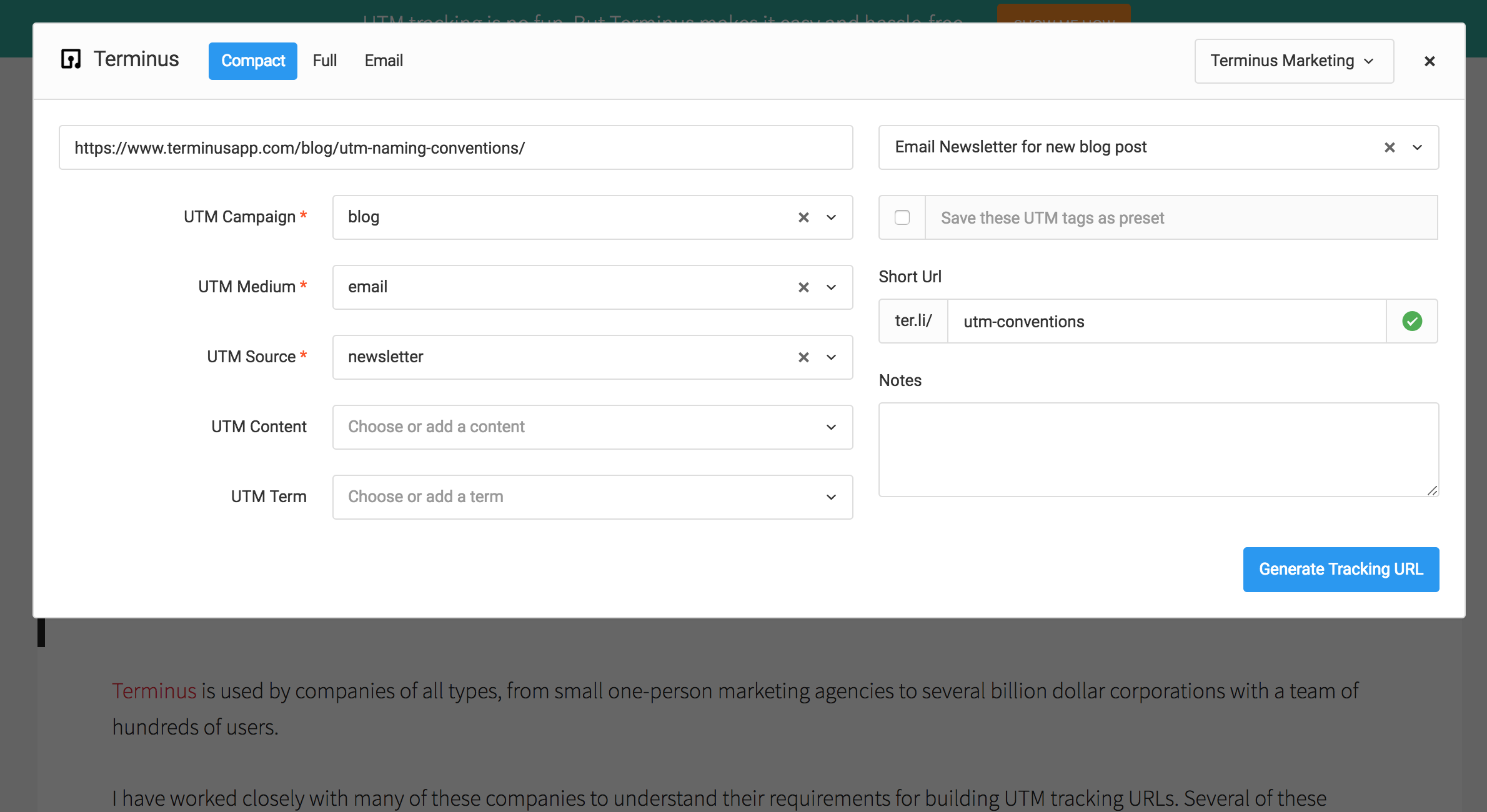
Step 1. Select the source code of email markup (most email providers support this), right click and track in Terminus.
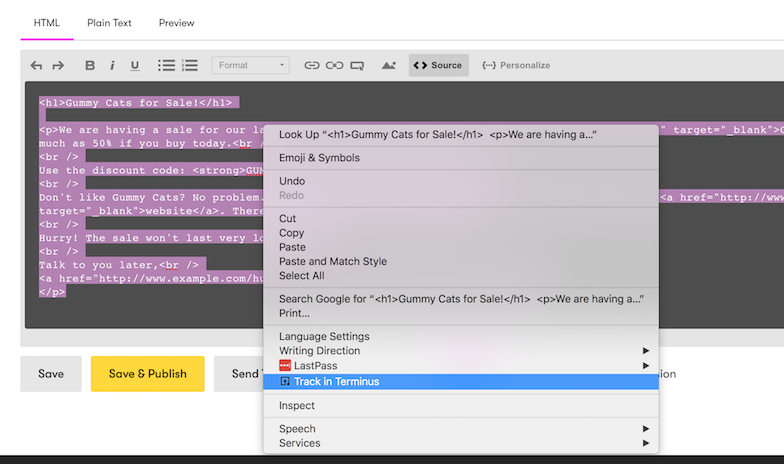
Step 2. Update the title and click Detect URLs.
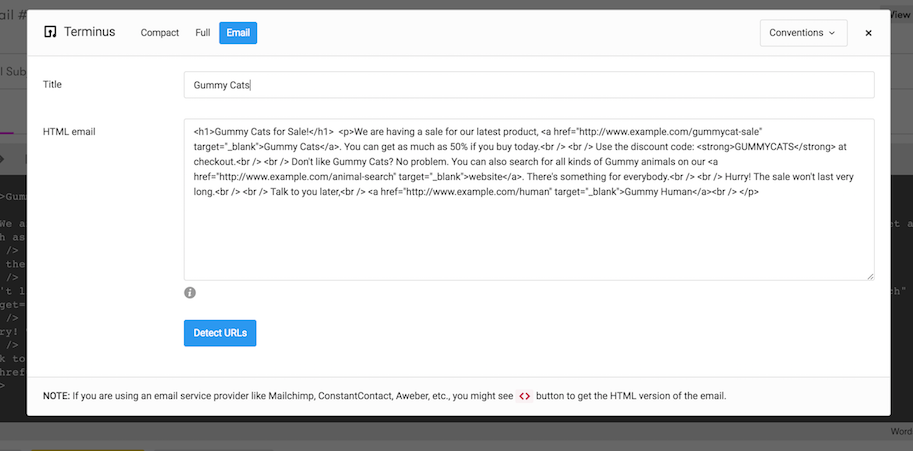
Step 3. Specify your UTM and other building parameters and save.
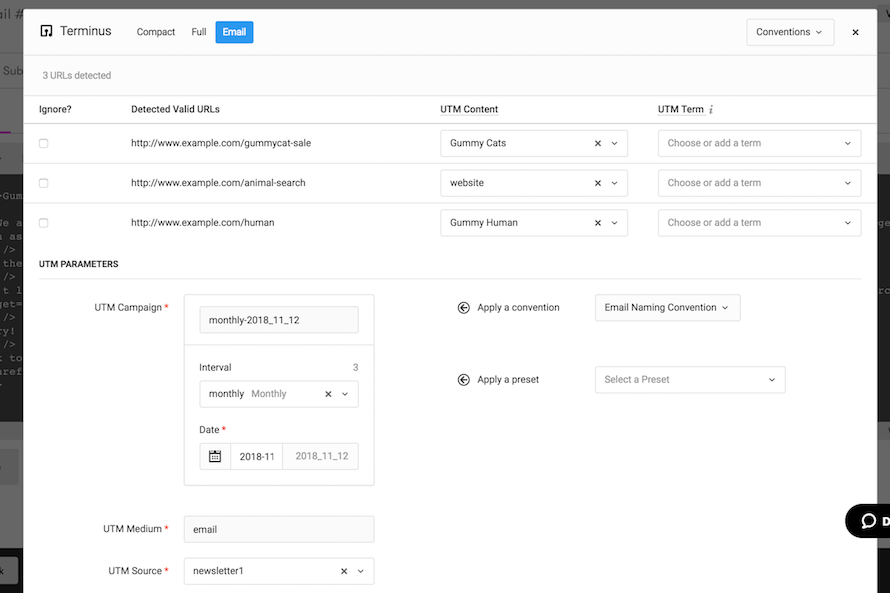
Step 4. Copy the generated markup with UTM tracked URL and paste it back in your email editor